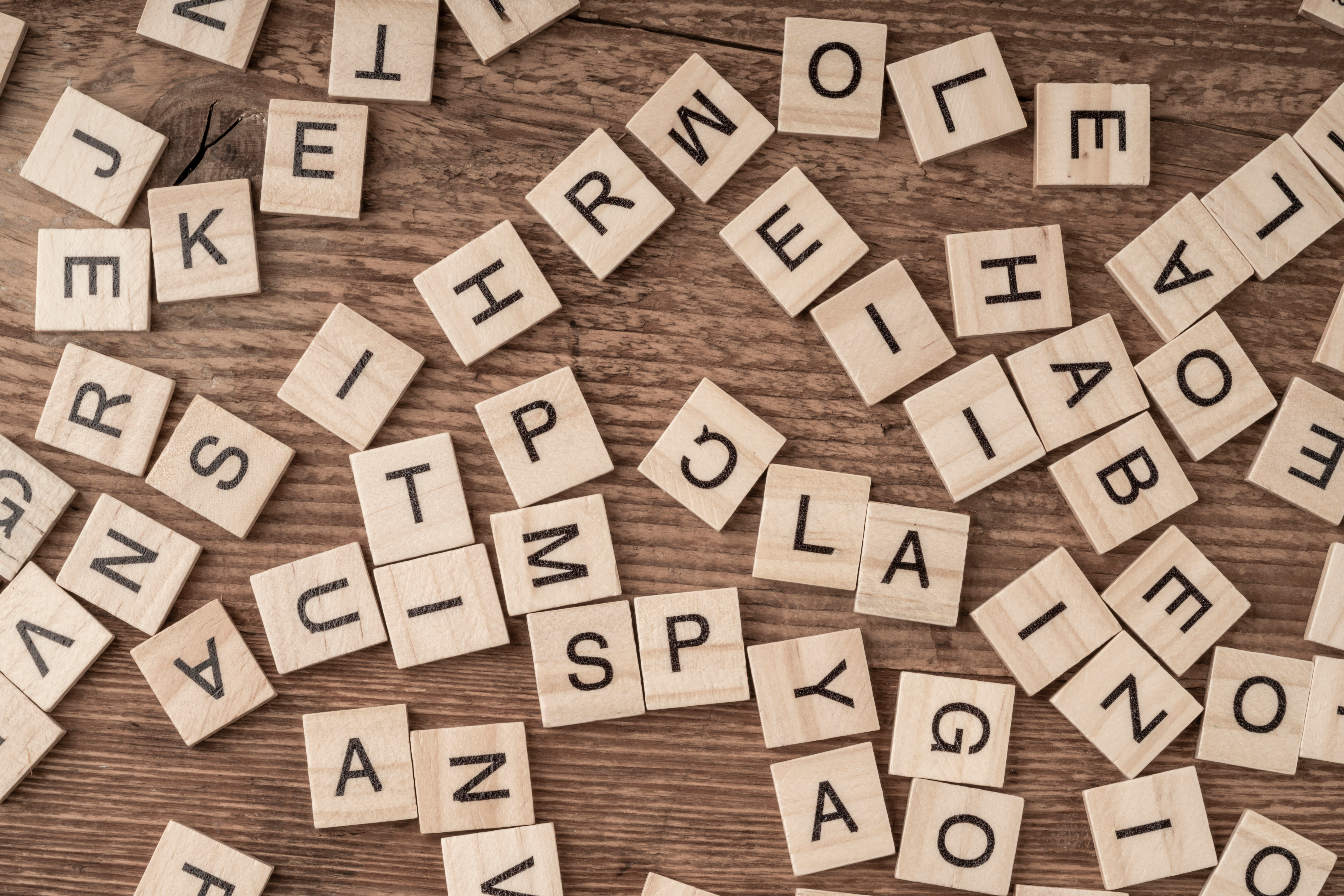
Sublimation, Print, & Design Jargon
If you’re new to sublimation, design, and printing, there may be some terms you’ve yet to run across.
Here’s our glossary of terms and file types to help:
| TERM | DEFINITION |
| AI | Native filetype used for Adobe Illustrator |
| Bleed | The extra area outside the final print to prevent any white edges from showing on the final product; bleed ensures all areas of the product will be covered. Standard bleed amount is typically an additional 0.25” added to the final dimension |
| CMYK Color Mode | Stands for cyan, magenta, yellow, and black. These four colors create the colors you see in an artwork or image. Usually the standard color option for printing. |
| DPI | Dots Per Inch; used interchangeably with PPI (pixels per inch); DPI indicates how many dots will be used to print an image; see also PPI |
| Dye-sublimation | Process in which solid inks convert to gas; see also sublimation |
| EPS | File format for vectors and high-quality image printing |
| Heat-safe Tape | Tape made for withstanding high temperatures; be sure to use this type of tape in your heat press. Otherwise, the tape will melt and may cause damage to the product and/or press. |
| Inkjet (Printer) | Printer that sprays ink onto paper, typically used to print documents. Not suitable for printing sublimation transfers |
| JPG | Compressed file type for a pixel-based image |
| Laser Jet (Printer) | Printer that uses a laser to print and produces higher-quality prints. Not suitable for printing sublimation transfers |
| Mirroring/Mirrored Image | An image that has been reflected; images must be mirrored when printed for sublimation |
| Native File | Original file in the program in which it was initially created |
| Open-Source | Program or software that is free/no cost; can be modified and redistributed |
| Short for Portable Document Format; filetype is readable by any program; may be editable in certain programs; able to hold vector data | |
| Pixel | A block of color used to make up an image; artwork such as digital photographs use a grid of pixels to make up the image. The more pixels an image has, the better resolution the image is, thus the better quality the image |
| PNG | File type that allows for transparencies/transparent backgrounds; typically for web use |
| PPI: | Pixels Per Inch; used interchangeably with DPI (dots per inch); indicates how many pixels are used to in a digital image. See also DPI |
| PSD | Native filetype for Adobe Photoshop; shorthand for Photoshop Document |
| Public Domain | An image, piece of music, video, or other work that is free to use without licensing; typically is ineligible for copyright, or the copyright has expired |
| Resolution | The quality of an image determined by how many pixels are in an image |
| RGB Color Mode | Stands for red, green, and blue. These three colors create the colors you see in an artwork or image. Usually the standard for displaying color on screens or on the web, although some printers use RGB mode for print. |
| Sublimation | See also dye-sublimation |
| Vector | Type of digital artwork that does not use pixels to create an image, instead uses mathematical phrases to plot points, lines, and shapes on a two-dimensional plane. In other words, vector artwork may be scaled as large or as small as desired, since there aren’t any pixel limitations |





